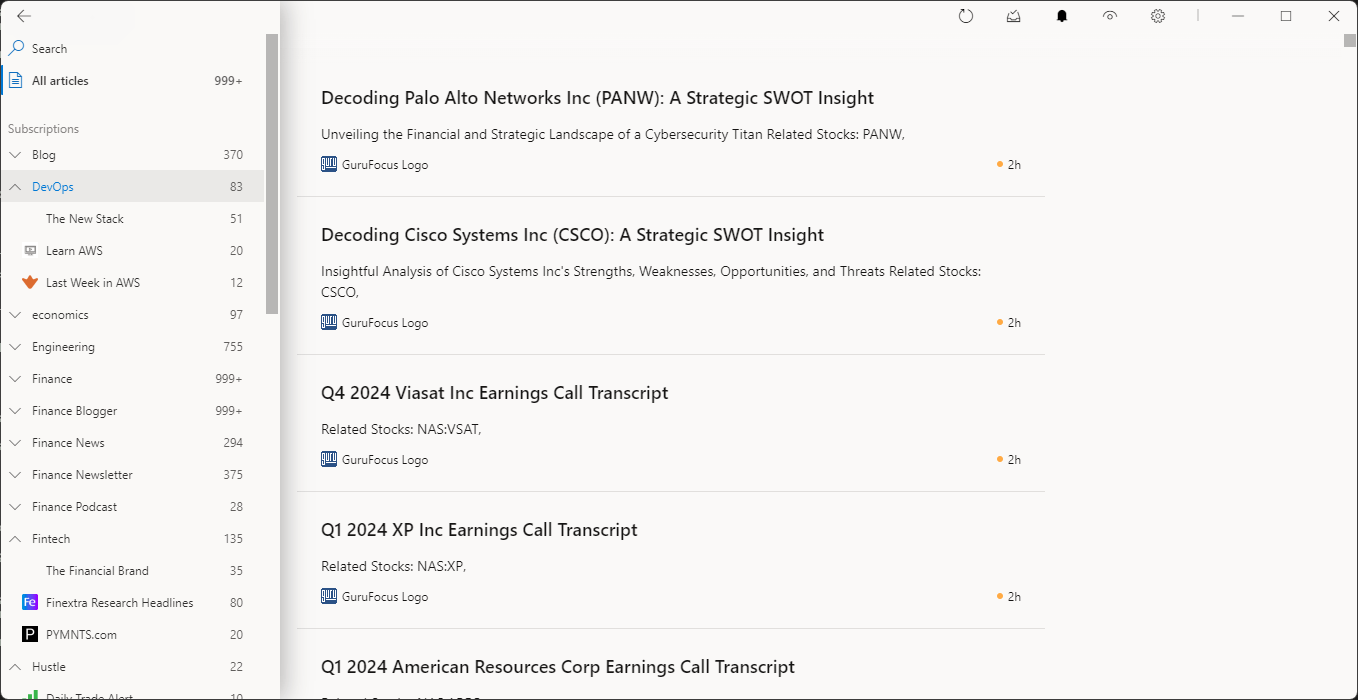
Yess, it is still my ongoing journey of using Windows semi-daily usage, and one of the application i have been use on a daily basis is RSS Reader (Really Simple Syndication), where i put my frequent sites or blogs that i read.
On my mac, i have been a Reeder user for a long time, happy with the UI and its feed management, kinda hard to find a reader which did the same thing or close.
As usual, search on the interwebs, and found few of the RSS reader for windows, i like using a desktop based app rather than web interface, a bit more personal, so feedly, flipboard, feedbin, feedspot are out of the picture, haven’t used to using those web app.
I’m reviewing just 2 app worth to mention, the others either confusing or has a nagging banner and bad UI.
Ark View
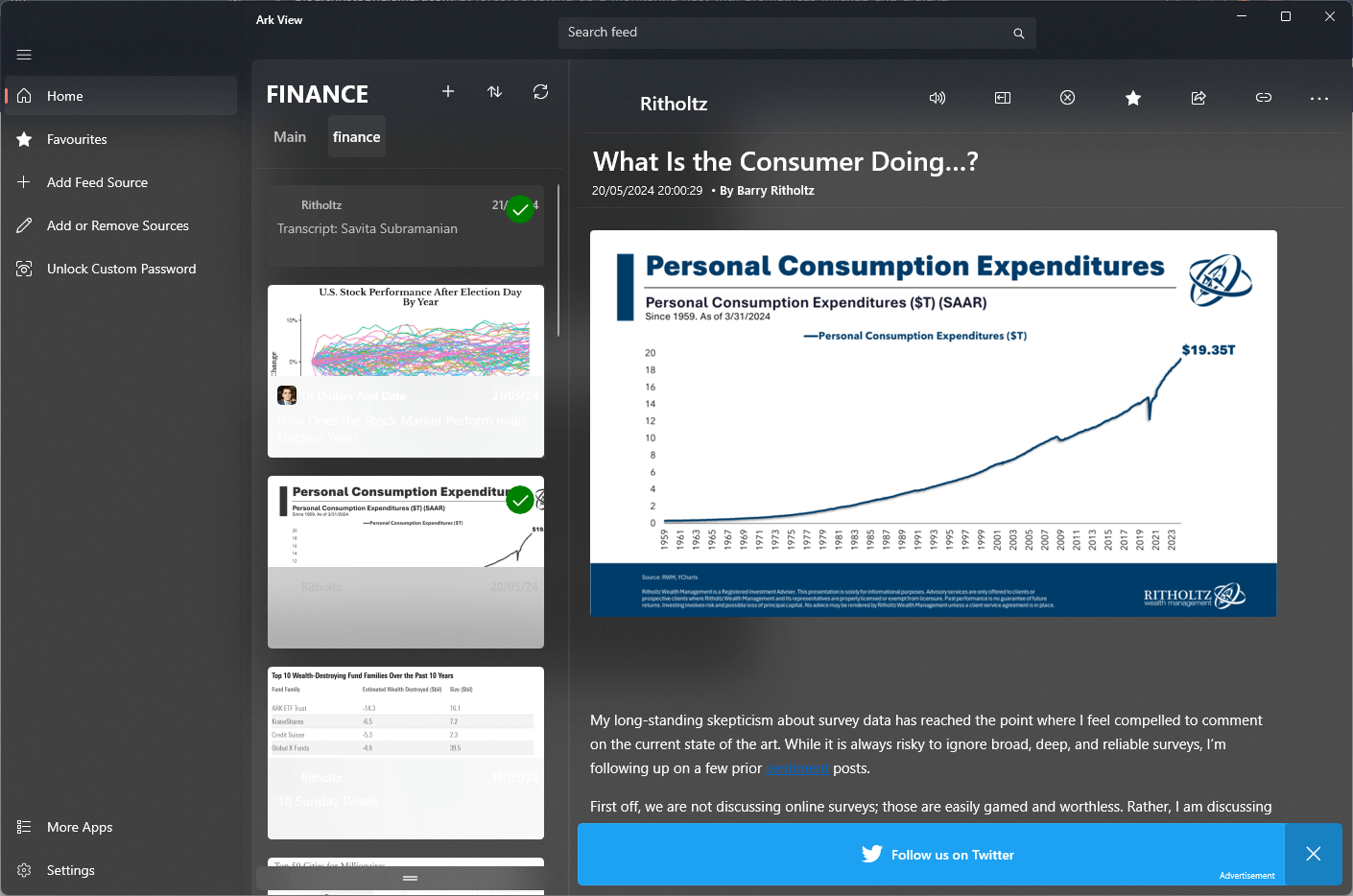
Ark View one a is a bit closer to be use as my RSS reader, but how it manage the feeds frustrating me, it has decent layout, even though sometime a bit too much to display the list of the posts, and can’t find how to customize the list, i’d rather using just a title (and a bit subtext) than using a thumbnail.
The other downside is there’s no feeds import, i have lists of feed on my OPML file, and it can be imported, so, need to add the feed individually.
Vivaldi
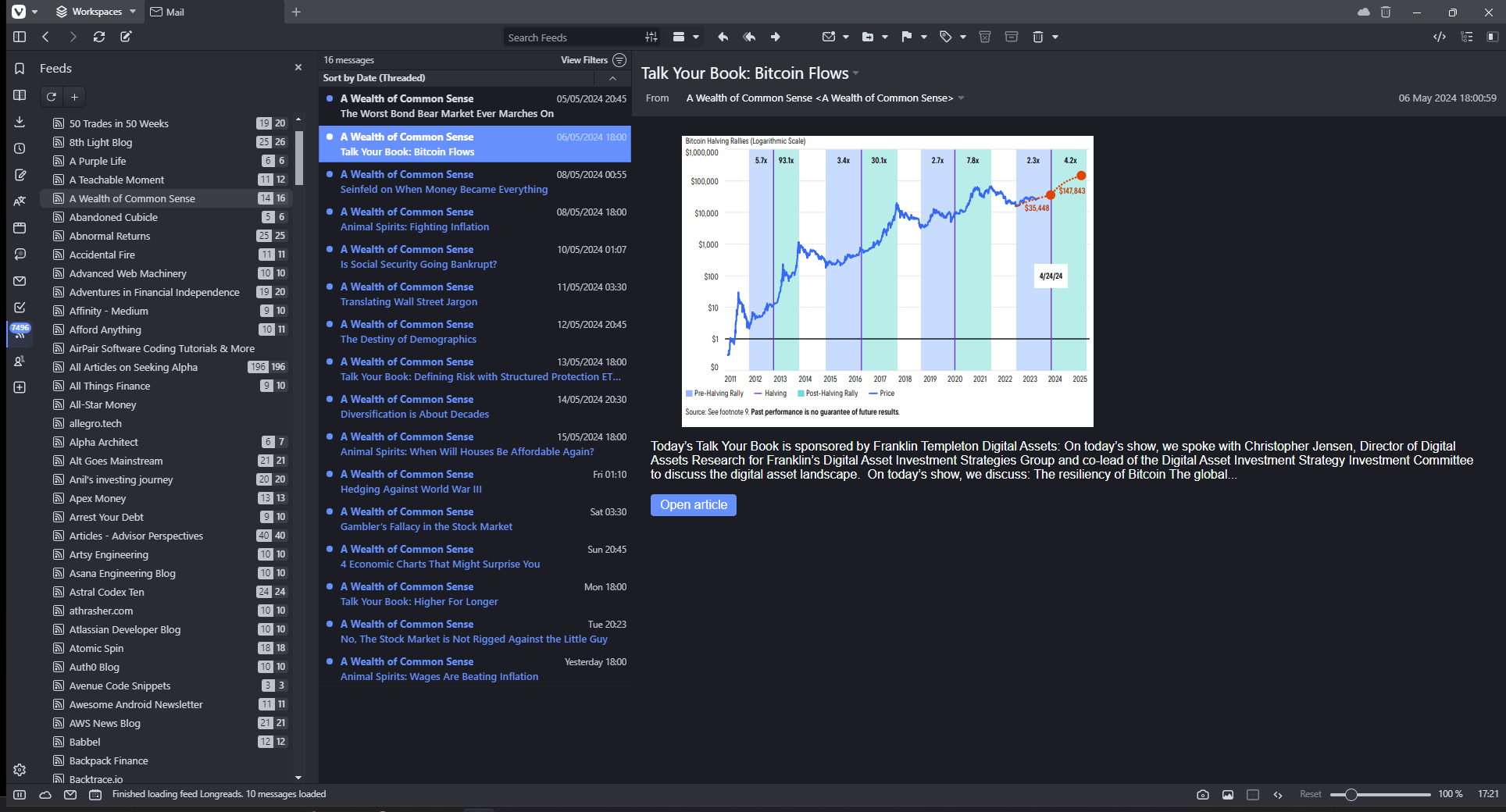
Vivaldi basically a browser, but with additional features like email and feed reader amongst other features, yes it supporting feed import an OPML file, but (there’s always but), how it displaying my feed was like email, and kinda hard to navigate without foldering feature, it ignored my opml structure, and flatten the feed list.
Fluent Reader
This might be a better option for me, it has an import feature to import all of my feeds on my OPML file, and support folder, so i can have a much better organized feeds.
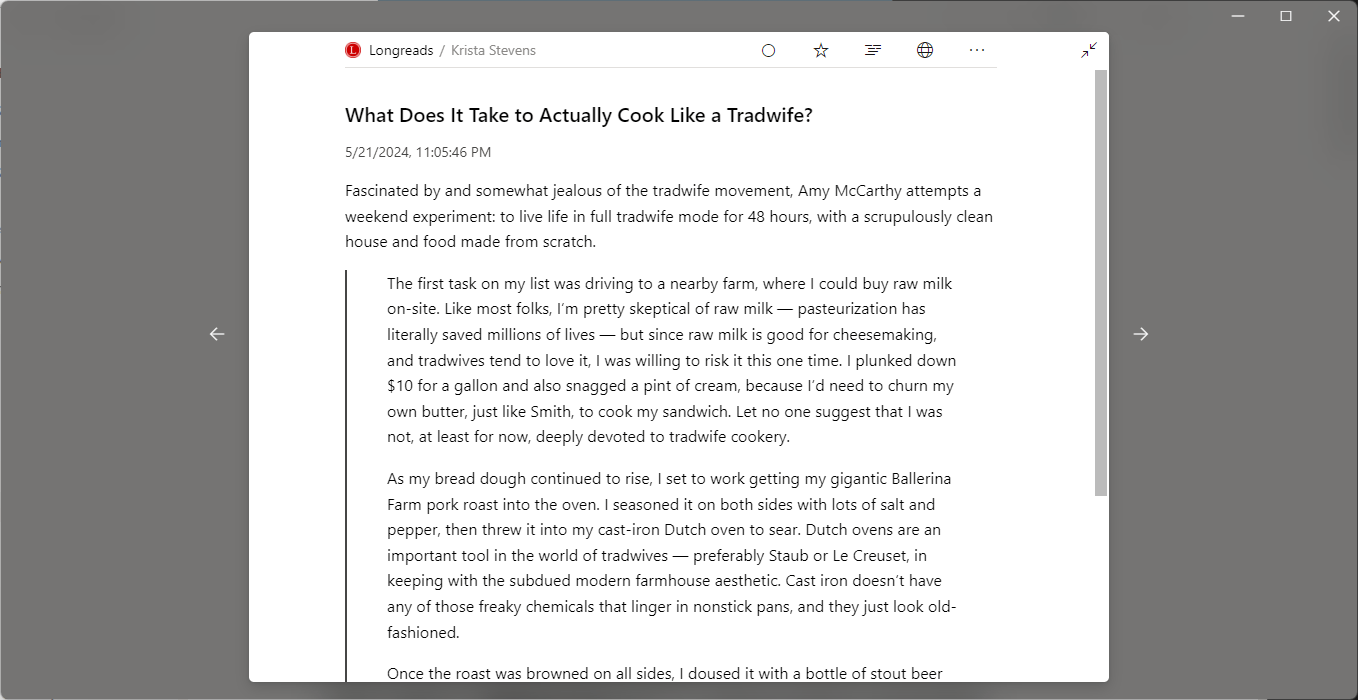
This is a bit closer to what Reeder has in term of feature, Fluent Reader can load a full page not just a teaser, usually teaser included in the xml feed, and to view the page in full, typically the app will load a webview or opening a full pledge browser to load the page, and Fluent Reader could open full page within the app itself, it saves time.
Conclusions
I manage to store the feeds collection in my OPML and push the collection into my github repo, this could come handy, since i have been using mac with Reeder, Windows with Fluent Reader, Android with Pluma (awesome app) and iOS using Reeder for iOS.
Having a dedicated desktop app in Windows is a huge plus, even though currently i don’t have any way to synchronize subscribed feeds between those different system, but so far so good, not adding new feed on a daily basis, so this manageable.
If you have or using a Windows machine, using Fluent Reader can help you manage your RSS feed and as a reader, obviously.